Zotero offers direct citation exporting from a number of database publishers however it usually easier to import the citation using the browser plugin instead.
To use the plugin, navigate to the webpage where your article is located, click the Zotero plugin. The full text article and citation should import directly to your Zotero Standalone App. 
 |
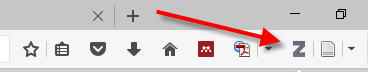 |
|
| Chrome Plugin | Firefox Plugin - Click the Paper next to the Z. | Safari Plugin |
When you click the import plugin a message will appear at te bottom right of your browser letting you know the article has been imported to Zotero.

Zotero can also directly upload and create citations for PDF documents. The citation will only be as good as the metadata attached to the PDF so it may need editing.
Simply drag and drop the PDF Full text link from the database or website to the Zotero Standalone App. The full text and citation will be added to your Zotero collection.

You can also drag files from your local computer to the Zotero Standalone App and achieve the same result.
